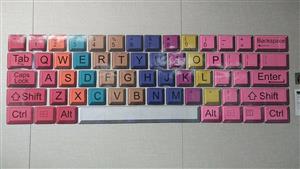Computer Lab
Computer Lab
Computer lab is facilitated with technology lesson plans and resources for elementary school children. There are 34 student computers. There are activities such as word processing, Power Point presentations, internet research, and game programming.
K-1 grade: Students concentrate on beginning technology skills with a strong focus on developing mouse and typing skills.
2nd grade:Students concentrate on developing typing skills as well as word processing. We work on internet research as well as typing proficiency.
3rd-5th grade: Students combine multiple skill sets to help complete projects that challenge students to research facts, collect images, store and manage multimedia presentations, word processing, and Power Point presentations. Internet research as well as typing proficiency is also a focus.
Sites and links for parents:
Scholastic News: different titles based on grade levels:
- Kindergarten:
- 1st Grade:
- 2nd Grade:
- 3rd Grade:
- 5th Grade:
Fun FREE websites to try at home
- Typing Club
- A fun easy way to learn keyboarding skills
- DanceMat is an interactive typing program that teaches kids the proper way to type. I use this program starting in 3rd grade, but it is GREAT for all ages! There are4 levels and 12 stages. Each stage incorporates new keys to use. Full of fun, colorful characters.
- PBS kids Great for all ages! Educational games as well as videos from this popular TV channel. Explore multiple levels of fun.
- ABCYA has a variety of educational games that include Spelling, Math as well as keyboarding games. This website is great for grades TK-5th